How to Add Domain Alias in Google Apps Free / G Suite Legacy?
With Google Apps Free / G Suite Legacy, you can give users multiple email identities at domains other than the primary domain you have associated with the service. To do this you would use a domain alias. Domain aliases are additional domains you may add to your G Suite account at no additional cost. These domain aliases may be used to send and receive emails.
For example, you may have a primary domain at mydomain.com that you are using for your Google Apps / G Suite account and an email address for [email protected]. A typical email alias would be something like, [email protected]. Using a domain alias, you could create an email address at a completely different domain. An example would be, [email protected].
How to add An Alias Domain in Google Apps / G Suite?
- Log in to the Google Admin console as the Super Admin. From the dashboard, click Domains.
NOTE: If you cannot see the Domains icon from the dashboard, click on More controls located at the bottom of your dashboard to reveal the Domains icon. - Select Add a domain or a domain alias.
- Choose Add a domain alias to primary-domain-name.
- Enter the name of the domain alias you want to add to your account.
- Click Continue and verify domain ownership.
- At this point, you will need to choose which method you wish to use to verify your ownership of the domain.
- Click Verify and continue to set up email delivery.
- Update the domain’s MX records to route mail to Google’s mail servers.
- Click I have completed these steps.
Immediately after you complete the steps above, the status on your Domains page in your Admin console should read as “Updating.” When the domain ownership for your new domain alias is verified, the status will change to “Active.” Please be aware that it can take up to 24 hours after verification for all users to receive their alias email addresses.
Well done! You’ve successfully added your additional domain to G Suites as an alias to send and receive the email. Test by sending an email to your newly added domain, and you will notice email is available to your original domain email.
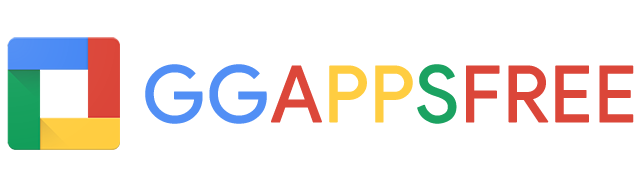
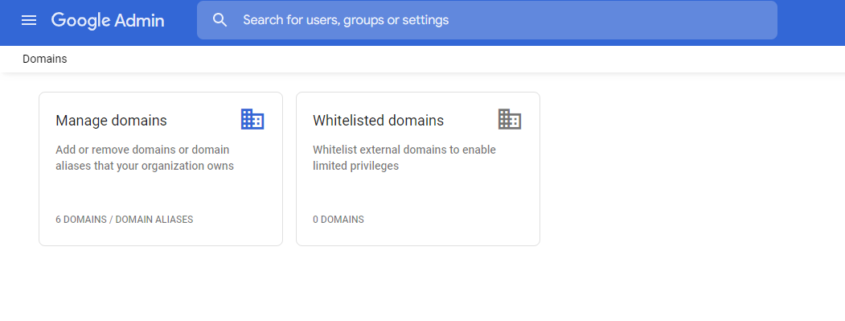
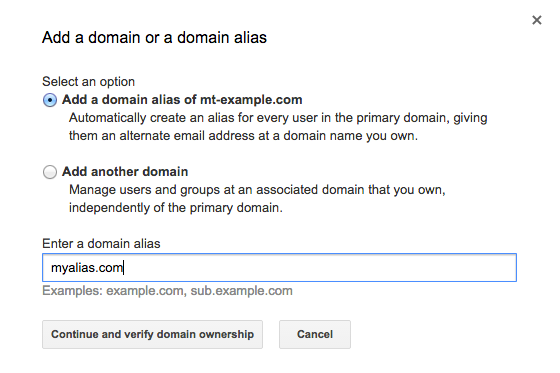
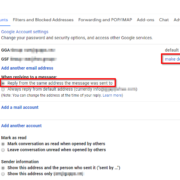
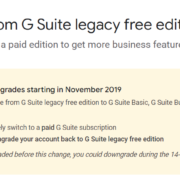
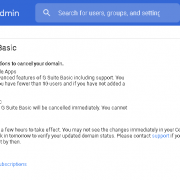
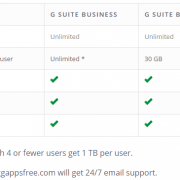
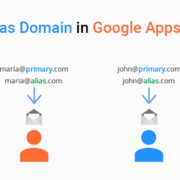


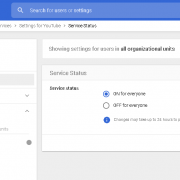



Leave a comment