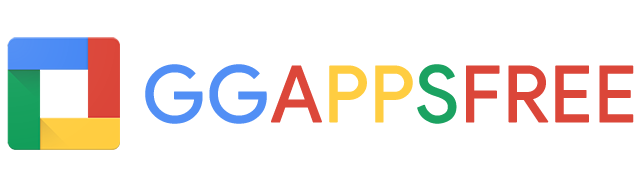What you will get:
- Google Apps Standard Edition account with 10 user licenses.
- Google Apps Administrator username and password.
- Your domain will be set as an alias domain into Google Apps account.
- The primary domain through which Google Apps Standard Edition was signed-up ownership.
Notes :
- Your domain name will be added as alias domain because, since January 2020, Google hasn’t allowed to set up your domain as a secondary domain or the primary domain. You will still be able to send and receive email from your domain name. However, the account login will thru the account with the primary domain name. To understand more about using the alias domain in Google Apps Free for Gmail. See the instruction in the video at http://bit.ly/alias-domain-video or in the article at http://bit.ly/alias-domain or in the blog at http://bit.ly/alias-domain-blog.
- If you want to set up by yourself, we will send you an email with the Google Apps Free admin account information. We also give you the instruction to add your domain as alias domain and send/receive emails with your own domain.
- If you can’t do the setup by yourself, we will send you an email to verify the domain name (DNS TXT or CNAME record). After you’re done with the changes requested, we will add your domain as alias domain setup and send you the super admin credentials. We also give you the instruction to send/receive emails with your own domain.
- Our system will instantly send an instruction email including Google Apps Account Information within 4 hours after payment. If you do not see the message in your inbox, please check the Spam / Junk section.
Please visit our FAQs page before you continue.