Upgrading G Suite from the legacy-free edition
Prior to December 6, 2012, Google offered a free edition of G Suite—also known as the legacy-free edition. If you’re using the legacy-free edition of G Suite, you can get more business features by upgrading to a paid edition. Your free G Suite trial starts when you upgrade. Before your trial ends, you must set up billing to keep using the paid version of G Suite. Or, downgrade to go back to using the legacy-free version of G Suite.
After deciding which G Suite edition you want, follow steps below to upgrade to the free trial.
Upgrade to G Suite Basic trial
- In your Google Admin console (at admin.google.com) > Go to Billing.
- Next to your G Suite subscription, click Upgrade to G Suite.
- Fill out the form to upgrade to G Suite Basic. This starts your free trial of G Suite Basic.
Upgrade to G Suite Business or Enterprise trial
- Follow steps above to upgrade to the G Suite Basic free trial.
- On the Billing page, under Available upgrades and next to G Suite Business or G Suite Enterprise, click Find out more.
- Review the upgrade notice. Then click Get started.
- Select Trial plan.If you don’t see the Trial plan option, your free trial period has expired. You therefore don’t have the option to try G Suite Business or Enterprise for free.
- Accept the terms of the agreement. This continues your free trial using G Suite Business or G Suite Enterprise.
Depending on the features you want, you can upgrade to the G Suite Basic, Business, or Enterprise edition. Compare features below to decide which edition you want. See pricing
| G Suite Enterprise | G Suite Business | G Suite Basic | Free edition | |
|---|---|---|---|---|
| Maximum number of users | Unlimited | Unlimited | Unlimited | 10-10.000 |
| Email, document, image storage per user | Unlimited | Unlimited | 30 GB | 15 GB |
| 24/7 customer support | ✔ | ✔ | ✔ | ✘ |
| 99.9% guaranteed uptime | ✔ | ✔ | ✔ | ✘ |
| Option to disable Gmail ads | ✔ | ✔ | ✔ | ✘ |
| Ability to use Microsoft Outlook® | ✔ | ✔ | ✔ | ✘ |
| Mobile device management | ✔ | ✔ | ✔ | ✘ |
| Archiving with Vault | ✔ | ✔ | ✘ | ✘ |
| Login security keys | ✔ | ✔ | ✘ | ✘ |
| Drive activity reports | ✔ | ✔ | ✘ | ✘ |
| Advanced reports and policy controls | ✔ | ✔ | ✘ | ✘ |
| Enhanced security, controls, and customization | ✔ | ✘ | ✘ | ✘ |
If your trial period ends and you haven’t set up billing, you’ll receive an email that your G Suite account is suspended. You can still access the Admin console and all your data is retained, but users won’t have access to email, storage, or other services. People outside your domain can still access files that you’ve shared with them.
In case, you can’t do that, please in touch with us at info (at) ggappsfree.com and give us your admin account credentials. We will do that for you.
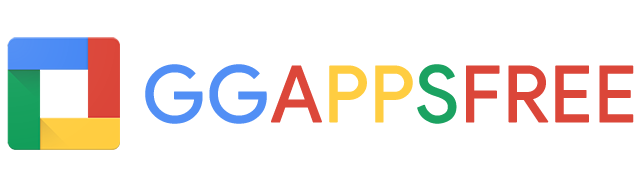
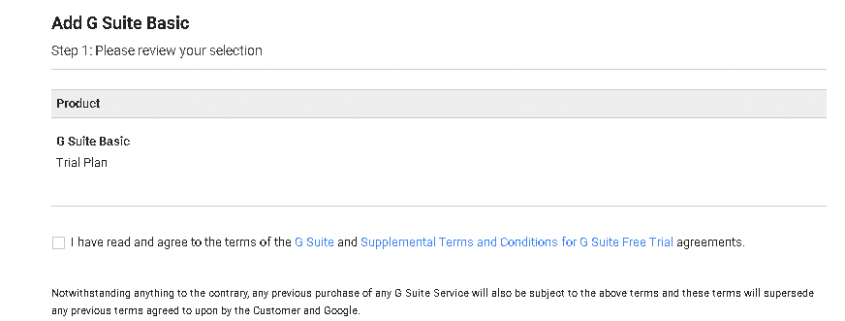

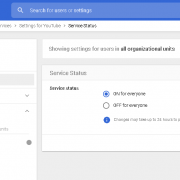
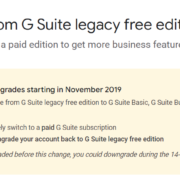
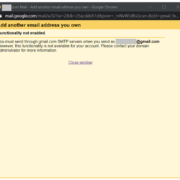

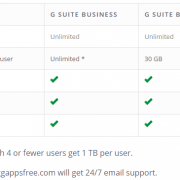
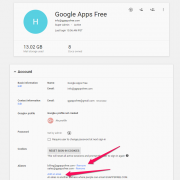
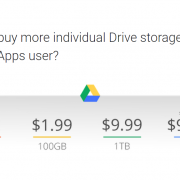




Leave a comment