Downgrading G Suite back to legacy free version
G Suite legacy-free edition is a service from Google providing independently customizable versions of several Google products under a custom domain name. If you don’t already have G Suite (formerly Google Apps) legacy account, you can get it here. If you already have G Suite legacy-free edition account and you upgrade your account from the legacy-free edition of G Suite to another G Suite edition, you can downgrade back to the legacy-free edition by doing the following instruction.
Downgrade from G Suite Basic trial
- In your Google Admin console (at admin.google.com) > Go to Billing.
- Next, to your G Suite Basic subscription, click Actions and then Cancel subscription. This doesn’t cancel your subscription, yet. If you’re still in your free trial, you’ll see an option to downgrade.
- Select Downgrade to Google Apps and click Continue. If you don’t see the downgrade option, see the reason below
- Accept the free edition terms of service.
- Finally, You should now see the legacy-free edition of G Suite on your Billing page.
Downgrade from G Suite Business or Enterprise trial
- In your Google Admin console (at admin.google.com) > Go to Billing.
- Next, to your G Suite Business or Enterprise subscription, click Actions and then Downgrade to G Suite Basic. If you don’t see the downgrade option, see the reason below.
- Select Trial plan. Then click Continue.
- Accept the G Suite agreement. This returns you to G Suite Basic.
- Next, to your G Suite Basic subscription, click Actions and then Cancel subscription. This doesn’t cancel your subscription, yet. If you’re still in your free trial, you’ll see an option to downgrade.
- Select Downgrade to Google Apps and click Continue. If you don’t see the downgrade option, see the reason below.
- Accept the free edition terms of service.
- Finally, You should now see the legacy-free edition of G Suite on your Billing page.
You cannot downgrade back to the legacy-free edition if:
- Your free trial expires, your paid subscription will begin.
- You set up billing and add more than 10 users (or any additional users if you already have more than 10) during your trial.
- You transfer your account to a Google reseller.
- You never upgraded from the free edition.
- You cancel your subscription entirely.
- If you made changes to your domain, you need to revert them before downgrading:
- If you renamed your primary domain, change it back to its original name.
- If you added an additional domain during your trial, remove it.
If your trial period ends and you haven’t set up billing, you’ll receive an email that your G Suite account is suspended. You can still access the Admin console and all your data is retained, but users won’t have access to email, storage, or other services. People outside your domain can still access files that you’ve shared with them.
If you downgrade back to the legacy-free edition of G Suite at that time, you can continue your service for free, without any change in service. The fact that Google discontinued the free edition for new customers has no effect on existing customers of the free service.
In case, you can’t do that, please in touch with us at info (at) ggappsfree.com and give us your admin account credentials. We will do that for you.
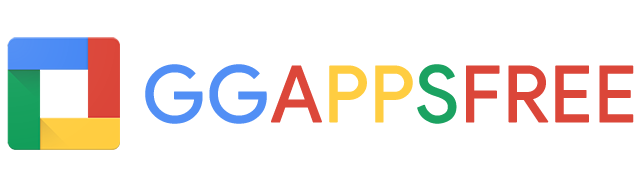
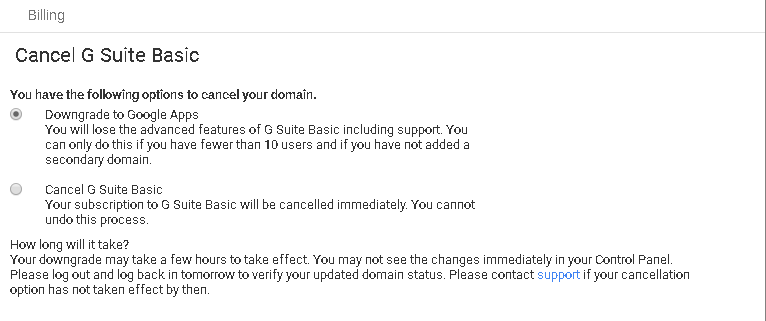

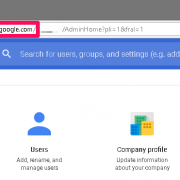
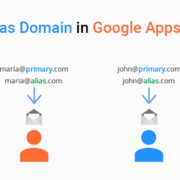
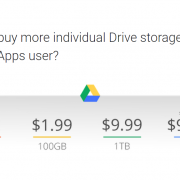
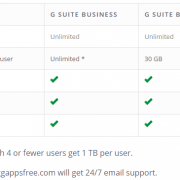
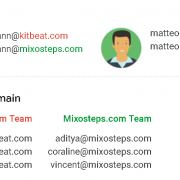


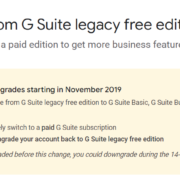



Leave a comment