G Suite (formally Google Apps) editions comparison
Are you trying to decide which version of G Suite (formally is Google Apps) to sign up for? Or maybe you’re considering upgrading from your current version to one that offers more features. In this blog we will be discussing on the differences between various editions of G Suite / Google Apps.
There are three editions of Google Apps so far, they are:
- G Suite Business (includes G Suite for Education)
- G Suite Basic (includes special editions for nonprofits and government agencies)
- Legacy free edition of Google Apps
Apps
| G Suite Business | G Suite Basic | Free (legacy) | |
|---|---|---|---|
| Messaging: Gmail, Calendar, Contacts | |||
| Storage and collaboration: Drive, Docs, Hangouts | |||
| Web forums and shared inboxes: Groups for Business | X | ||
| Email and document search, email retention: Vault | X * | X | |
| Other Google services: Blogger, YouTube, and more |
* Google Vault is available with G Suite Basic as a paid add-on.
Usage and support
| G Suite Business | G Suite Basic | Free (legacy) | |
|---|---|---|---|
| Maximum number of users | Unlimited | Unlimited | 10 – 10000 |
| Email, document, photo storage per user | Unlimited * | 30 GB | 15 GB |
| 99.9% uptime guarantee | X | ||
| 24/7 phone support | X | ||
| Priority email support | X ** |
* G Suite Business accounts with 4 or fewer users get 1 TB per user.
** Any purchased accounts at ggappsfree.com will get 24/7 email support.
Your company brand
| G Suite Business | G Suite Basic | Free (legacy) | |
|---|---|---|---|
| Your custom email address ([email protected]) | |||
| Your www address in Google Sites (www.yourcompany.com) | X | ||
| Gmail ads turned off | |||
| Addresses at multiple domains ([email protected]) |
* By default the legacy free edition of Google Apps only supports domain aliases, not secondary domains. However, at ggappsfree.com we can adding secondary domains and making your domain as primary.
Security and business controls
| G Suite Business | G Suite Basic | Free (legacy) | |
|---|---|---|---|
| Password monitoring and strength control | |||
| 2-step verification | |||
| Single Sign On (SSO) | |||
| Enforced SSL connections | |||
| User-managed security keys | X | ||
| Domain-wide admin managed security keys | X | X | |
| Mobile device management | X | ||
| Mobile audit | X | X | |
| Advanced Drive auditing and reports | X | X | |
| Advanced Drive administrator controls | X | X | |
| Data-loss prevention | X | X |
* Some Mobile Device Management features (like Device Owner) are not available in G Suite for Education and can be purchased.
** Not available in G Suite for Education
Contacts, lists, and groups
| G Suite Business | G Suite Basic | Free (legacy) | |
|---|---|---|---|
| Mailing lists (admin controlled) | |||
| Mailing lists (user controlled) | X | ||
| Global directory (internal contacts) | |||
| Global directory (external contacts) | X | ||
| Forums and collaborative inboxes | X |
Access options
| G Suite Business | G Suite Basic | Free (legacy) | |
|---|---|---|---|
| Supported web browsers | |||
| Mobile phones and tablets | |||
| Offline mail and Docs editors | |||
| Voice and video chat | |||
| IMAP and POP mail programs | |||
| Microsoft Outlook® |
Data import (mail, contacts, calendars)
| G Suite Business | G Suite Basic | Free (legacy) | |
|---|---|---|---|
| Migrate data using the Admin console | X | ||
| Single-user import from Microsoft Outlook | |||
| Email import from webmail host | |||
| Multi-user import from Microsoft Exchange | X | ||
| Multi-user import from IBM® Notes® | X |
Enterprise sync options
| G Suite Business | G Suite Basic | Free (legacy) | |
|---|---|---|---|
| Sync user data with your LDAP server | X | ||
| Use Exchange Calendar with G Suite | X |
Email usage
| G Suite Business | G Suite Basic | Free (legacy) | |
|---|---|---|---|
| Email storage (shared with documents and photos) | Unlimited * | 30 GB | 15 GB |
| Attachment size limit | 25 MB | 25 MB | 25 MB |
| Maximum recipients per message | 500 | 500 | 500 |
| Maximum recipients/day per user (outside your domain) | 3,000 | 3,000 | 500 |
* G Suite Business or G Suite for Education accounts with fewer than 5 users get 1 TB per user
Email security and business controls
| G Suite Business | G Suite Basic | Free (legacy) | |
|---|---|---|---|
| Junk email filtering and virus blocking | |||
| Gmail ads turned off | |||
| Custom filtering and content policies | X | ||
| Email retention policies | X | ||
| IP address whitelisting | X | ||
| User-managed blacklists | X | ||
| Enforced compliance footers | X | ||
| Email/IM search, retention, eDiscovery (Google Vault) | X * | X |
* Google Vault is available with G Suite Basic as a paid add-on.
Administrative controls
| G Suite Business | G Suite Basic | Free (legacy) | |
|---|---|---|---|
| Option to disable IMAP/POP access | X |
Other email delivery options
| G Suite Business | G Suite Basic | Free (legacy) | |
|---|---|---|---|
| Catch-all address | |||
| Email routing (user and domain level) | X | ||
| Inbound gateway | X | ||
| Outbound gateway (for entire domain) | X | ||
| Outbound relay server (for alternative From: addresses) | |||
| Receive mail from multiple POP addresses (Mail Fetcher) |
So far we have discussed various editions of Google Apps which are G Suite Business, G Suite Basic, Google Apps legacy. We discovered their features & the differences between these four Google Apps Editions. At ggappsfree.com, We make Google Apps Free/legacy Available ! We will set your own domain as Primary Domain and start using Google Apps legacy on your own domain for free for life. Let’s choose yours edition !
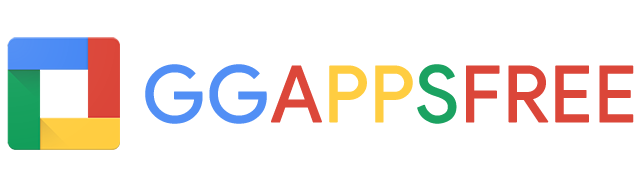
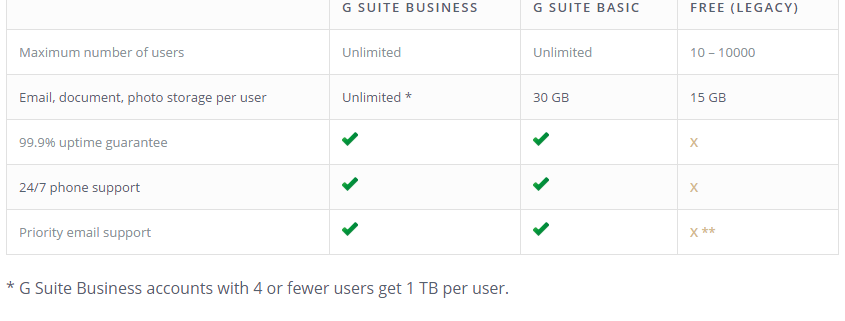
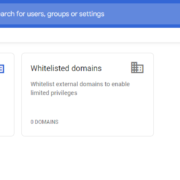
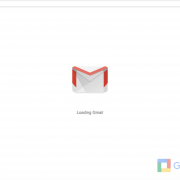
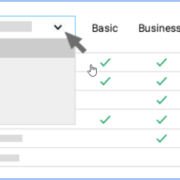

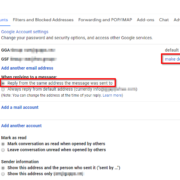

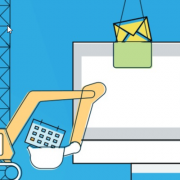
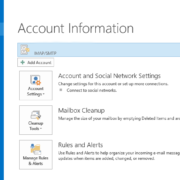



Leave a Reply
Want to join the discussion?Feel free to contribute!