How to buy more individual Drive storage for Google Apps user?
With Google Apps Legacy free edition, every Google receives 15 GB of free online storage for use with Google Drive, Gmail, and Google Photos. If you have a hard time deleting messages or frequently receive huge mail attachments, you could easily approach that 15GB limit. When this happens to you, Google is more than willing to sell you additional storage space on its servers. As a G Suite administrator, you can let users buy more storage.
How to Buy More Storage for Your Google Apps user account?
1. Turn on the option to buy more storage: As an administrator of your organization’s Google Accounts, turn on each of these additional services: Individual storage, Google Play, Google Payments (In your Google Admin console (at admin.google.com)… > Go to Apps > Additional Google Services.)
2. Have users buy storage directly: visit https://drive.google.com/settings/storage to review their options and buy more storage. Select the storage plan you want to buy. From there, follow the purchase instructions.
The price of monthly storage plans to $1.99 for 100GB, $9.99 for 1TB, and $99.99 for 10TB, with even more storage available, if you need it. How big is a terabyte anyway?
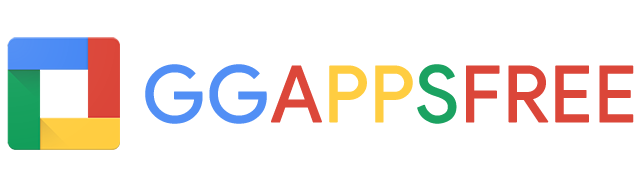
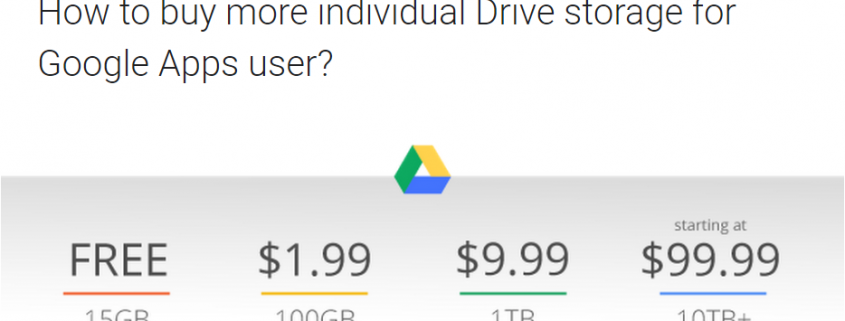
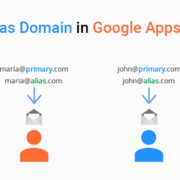
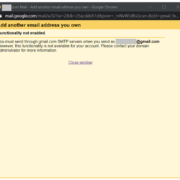

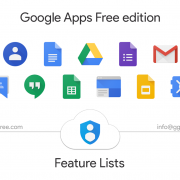
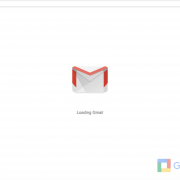
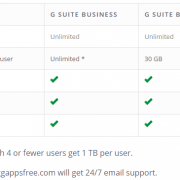
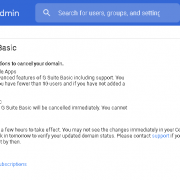
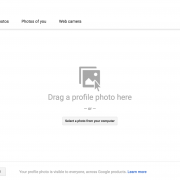



Leave a comment