Having trouble changing your account’s profile photo?
If you are having problems when trying to change your Google+ profile photo? Each time changing account’s profile photo, you receive an error “Sorry! We could not save your profile photo. Please try again later. Please follow these instructions:
Step 1: You need to your Google Admin Console, navigate to Apps > G Suite > Google+ and turn on Google+ service for everyone. (Ignore this step if you already enabled Google+ service for everyone.)
Step 2: Navigate to Apps > G Suite > Directory, and then under Profile Editing, I had to check the box for “Photo – Users can customize their public profile photo and cover photo.”
These changes may take up to 24 hours to propagate to all users. So you can wait about 24 hours and try it again.
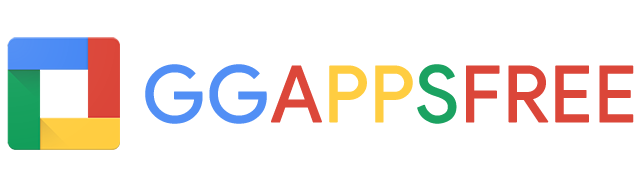
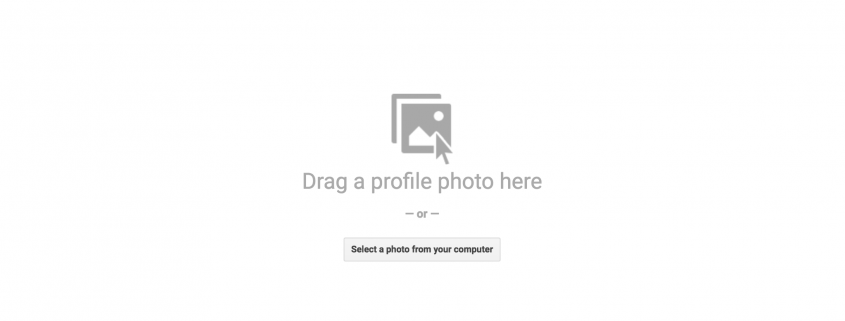
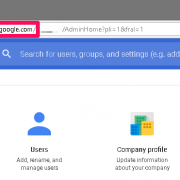
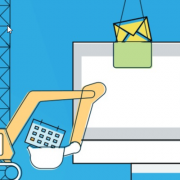
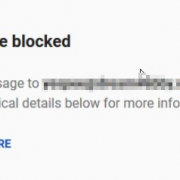
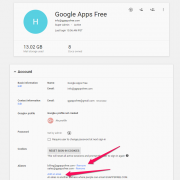
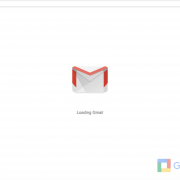
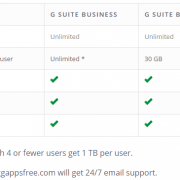
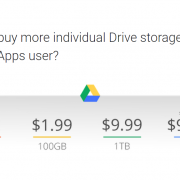




Leave a comment