Why you might want to use Gmail with your custom domain?
G Suite is a set of intelligent apps including Gmail, Docs, Drive, Calendar, Hangouts, and more — designed to bring people together, with real-time collaboration built in from the start. And there’s a lot more on the way. When organizations break down silos, connect people and empower them to work together, they get the speed, agility, and impact needed to compete in today’s market. When your business is powered by G Suite, information can flow easily between apps, devices, people, and teams. Imagine the future of your business, if this was how it could be…
But let’s focus on Gmail in your domain. You can have your email like [email protected] in Gmail within minutes. Brilliant solution for every business. That’s why I introduce you to G Suite or you can call it Google Apps (old name).
Why might you want to use Gmail with your own custom domain?
- Having a custom domain email address makes you appear more professional. I used to use “[email protected],” which gets the point across but doesn’t execute the same level of professionalism that an email address branded with only my website name does like [email protected]. I mean, you’re promoting your business/blog, not Gmail’s.
- Let’s face it, most of the email software included with your web host sucks. It’s hard to navigate, difficult to organize, and appears to have been built in the 90s. Personally, it made checking my email inbox even more of a chore.
- Gmail is kind of awesome. I am probably biased, but I’ve tried several other email providers and always go back to Gmail. I appreciate its clean interface and the way it’s organized. I also love that I can use Google Drive, which really helps when working with clients.
- You can be logged into multiple accounts at once. Prior to my new email addresses, I could only be logged into one Gmail account at a time. It was kind of a hassle when I needed to log out of, say, my web design business’ Gmail account and log into my blog Gmail account. Now, I can be logged into both at once.
- Security and SPAM protection. Yes, this is what I love the most in Gmail. Let’s be honest, how many times you hear from your clients that they didn’t receive your email, huh? Or how many people filled out a contact form on your website, which you haven’t received (this you won’t actually know unless your contact form saves inquiries into a database). This is the biggest WHY to use Gmail in your domain.
- Built-in chat: text, voice, or video. With just one click, you can chat in Gmail with the people you already emailed or reply to their emails through chat. You can even have a video chat. All you need is a webcam and mic.
So how to Configure Gmail with Your Domain?
In a web browser, go to the ggappsfree.com’s Plans & Pricing page and choose the appropriate plan (10 users, 50 users, 100 users, 200 users or higher plans) by clicking on Purchase Now button.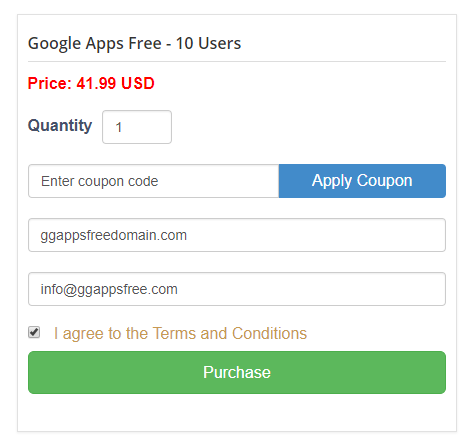
For the first step, enter your domain name and delivery email (we will send a verification mail to this email) into the input box. Click the Purchase button and you will have to redirect to Paypal to pay your order. At this point, after receiving your payment, we will send to your email a verification email with two verification methods are add TXT and CNAME records to your domain DNS (Google must verify that you own the domain).
That’s it! You’re done! If you have any questions about using Gmail with a custom domain, feel free to leave a question in the comments or contact me at [email protected] and skype ID: googleappslegacy.
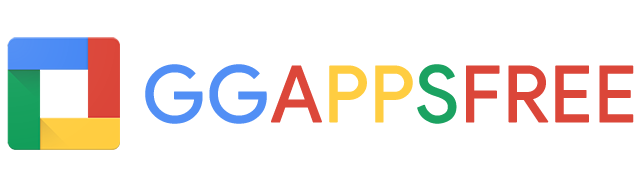


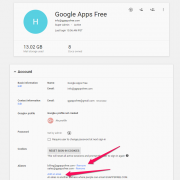
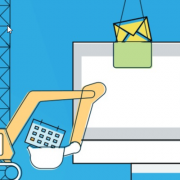
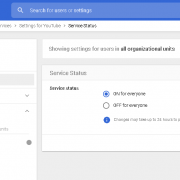
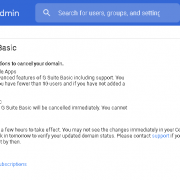
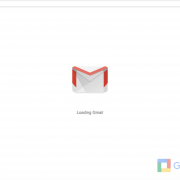

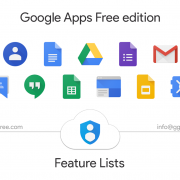



Leave a comment