G Suite (formally Google Apps) limits and quotas every administrator should know
Like any other cloud / SAAS offering, Google imposes limits and quotas on various functions such as the number of emails you can send every day, or the size of a spreadsheet. While most small businesses are unlikely to ever come up against these limits, it’s within the realm of possibility that this happens. For example, your sales team may suddenly discover that they’re not being allowed to send out any more emails, or your product design department may run out of storage space.
As an administrator tasked with ensuring your users enjoy unfettered access to all business IT systems / Administrator they need to carry out their responsibilities, this is something you should be aware of – so you can inform your users well in advance, and can also take steps to ward off or mitigate the effects of any service suspension.
In this article, we’ll examine the limits and restricts Google places on various G Suite (Google Apps) offerings, from Gmail, Google Drive and Contacts to Admin Console / Management.
- Creating users: You cannot create more than 10 users per domain per second.
- Group added as member to another group: May have a delay up to 10 minutes before the child group’s members appear as members of the parent group. This limit could change depending on the system’s capacity.
- Renaming users: Can take up to 10 minutes to propagate across all services. Before renaming a user, it is recommended to log out the user from all browser sessions and services.
- Billing and creating users: For users on a flexible plan for G Suite, creating users will have the monetary impact, and will result in charges to your customer billing account. For instance, if you are on a flexible plan for G Suite, creating 10 users will result in charges for 10 G Suite licenses being posted to your account, prorated from the time the creation is done. If you are on an annual plan, you would already have committed to paying for a certain number of licenses upfront, and you can only create as many users as per your commitment.
- First and Last Names: First and last names have a maximum of 40 characters. They support unicode/UTF-8 characters, and can contain spaces, letters (a-z), numbers (0-9), dashes (-), forward slashes (/), and periods (.).
- Groups, sending messages: To deter spam and email abuse, Google limits the number of messages you can send at once to external recipients. If you send a message to a group, each external member is counted as one recipient.
- Groups, sending NDR messages: You cannot send or forward non-delivery receipts (NDRs), also called “bounce messages”, to a group.
- Groups Message limits: All recipient counts refer to the total number of recipients, not the total number of unique recipients. For example, if one of the group members is another group consisting of two users, it counts as three recipients (the group and its two members).
| Type | Description | Limit |
|---|---|---|
| Total recipients per group | Maximum total recipients a group can send to | 6,200,000 per hour |
| Total external recipients per group | Maximum number of external recipients a group can send to | 50,000 per day |
| Total external recipients per domain | Maximum number of external recipients for all groups in a domain* | 100,000 per day |
| Total inbound emails per group | Maximum number of email messages the Google Groups server accepts per group** | 300 per 5 minutes |
| Total message size | Maximum total gigabytes (GB) per group | 2.4 GB per hour |
| Total messages per sender to a specific group | Maximum number of messages a sender can send to a specific group | 1,800 per hour |
- Group invitations and size: Group invitation and size limits only apply to actions performed in the Groups web interface. Domain administrators can add more members to a group using the Google Admin console or the G Suite Admin SDK Directory API. Note: Limits for G Suite trial or G Suite free legacy users are lower.
| Type | Description | Limit |
|---|---|---|
| Joins per day | Maximum number of groups a single user can join in a day | 30 per day |
| Creations per week | Maximum number of groups a single user can create in a week | 5 per week |
| External member additions at one time | Maximum number of external members that can be added at one time using web interface | 10 per session |
| External member additions per day, per group | Maximum number of external members* that can be added to a single group in a day | 100 per day, per group |
| External member invitations per day, per group | Maximum number of external members that can be invited to a single group in a day | 500 per day, per group |
- Group Membership: If you are the owner or manager of a group, it counts as two memberships, one as a group member and one as the owner or manager. A user is an indirect member of a group if they belong to a different group that’s nested in the group.
| Type | Description | Limit |
|---|---|---|
| Direct membership | Maximum number of groups a user can be a direct member ofNote: This limitation also applies to Groups. That is, a Group can be a member of 2,000 Groups directly. | 2,000 |
| Combined direct and indirect membership | Maximum number of groups a user can be a direct or indirect member ofNote: This limitation also applies to Groups. That is, a Group can be a direct or indirect member of 5,000 Groups. | 5,000 |
- Passwords: Can contain any combination of characters. A minimum of 8 characters is required. The maximum length is 100 characters.
- User names: User names can contain letters (a-z), numbers (0-9), dashers (-), underscores (_), and G Suite recognizes dots or periods (.). This is not the same as Gmail. A user name may not contain an equal sign (=), brackets (<,>), or more than one period (.) in a row.
- Bandwidth limits: Some activities that transfer large amounts of data in a short period of time, such as syncing a Gmail account to a mobile phone or mail client, can cause an account to reach the bandwidth limit.
| Limit | Per hour | Per day |
|---|---|---|
| Download with web client | 750 MB | 1250 MB |
| Upload with web client (includes emails sent via Gmail SMTP) | 300 MB | 750 MB |
- POP and IMAP bandwidth limits
| Limit | Per day |
|---|---|
| Download with IMAP | 2500 MB |
| Download with POP | 1250 MB |
| Upload with IMAP | 500 MB |
- Storage limits: Each G Suite user can store up to 30 GB of content for free (compared to 15 GB with G Suite free edition or individual consumer accounts). This storage is shared between Gmail, Google Drive, and Google Photos. If you’re approaching the limit or if you’ve run out of storage, you can purchase additional storage or reduce your storage usage. Unlimited storage is available with G Suite Enterprise, Business, or Education edition (5 or more users) or 1 TB of storage (4 or fewer users). Drive Enterprise edition also has no storage quotas, but is charged based on storage used. See compare all G Suite editions.
- Email sending limits: Sending limits can change without notice. Limits per day are applied over a rolling 24-hour period, not a set time of day. Note: Sending limits are different if your organization uses the SMTP relay service to route outgoing mail through Google.
Limit type Limit Messages per day
Daily sending limit*2,000 (500 for free / trial accounts) Messages auto-forwarded
Messages automatically forwarded to another account, not included in the daily sending limit10,000 Auto-forward mail filters
Account filters that automatically forward mail20 Recipients per message
Addresses in the To, Cc, and Bcc fields of a single email*2,000 (500 external) Recipients per message sent via SMTP (by POP or IMAP users) or the Gmail API
Addresses in the To, Cc, and Bcc fields of a single email. Includes email sent using smtp-relay.gmail.com or smtp.gmail.com*100 Total recipients per day
Email addresses (recipients) count each time a message is sent; 5 emails sent to 10 addresses count as 50 total recipients.*10,000 External recipients per day
Email addresses outside your primary domain, including domain aliases and alternate domains3,000 Unique recipients per day
Each email address (each unique recipient) counts only once per day:- 5 emails sent to 10 different addresses count as 10 unique recipients*
- 5 emails sent to a single address count as 1 unique recipient*
3,000 (2,000 external, 500 external for trial accounts) - Email sending limits for mobile devices: When you use the Gmail for mobile app in Google Sync mode, the same sending limits apply as when you use Gmail in a web browser (described in the table above). When you use the Gmail for mobile app in IMAP mode, the IMAP sending limits (described in the table above) apply.
- Email receiving limits: Google limits the number of email messages users can receive per minute, hour, and day. Setting up accounts to receive frequent automated messages, such as log files, increases the likelihood of reaching the limits.
| Description | All email addressed to the account. Might appear as threaded and non-threaded Gmail conversations. |
|---|---|
| Per minute | 60 |
| Per hour | 3,600 |
| Per day | 86,400 |
| Size limit | You can receive emails of up to 50MB. Note: To send file attachments larger than 25MB, use Google Drive or other file-sharing services. |
- Chrome devices annotatedLocation max characters: The maximum number of characters for a device’s location information is 200.
- Chrome devices notes max characters: The maximum number of characters for a device’s notes information is 500.
- Chrome devices user maximum characters: The maximum number of characters for a device user’s name is 100.
- Domain aliases maximum: The maximum number of domain aliases is 20
- Groups description: The maximimun number of characters in a description is 4,096.
- Groups per account: With G Suite and Education, you can create as many groups for your domain as you need. With a Google Apps Free Edition account, the number of groups is limited to 10.
- Groups, members per group: With G Suite and Education, there’s no limit to the number of members a group can have. With a Google Apps Free Edition account, a group can contain up to 100 members.
- Additional domain limits: With G Suite and Education, the maximum number of domains allowed in an account 600 (1 primary domain + 599 additional domains). With a Google Apps Free Edition account, the maximum number of domains allowed in an account is 3 (1 primary domain + 2 additonal domains)
- Organizational Unit, maximum number of users moved at one time: 20 users can be moved at one time. And the user’s primary email addresses must already exist in the account.
- User aliases limits: The total number of aliases allowed for every user account is 30.
This is done, Above is all limits and quotas from G Suite which collected by ggappsfree.com. The limitation and quota protect the Google infrastructure from an automated process that uses the service in an inappropriate way. In Google’s words, to ‘keep our systems healthy and your accounts safe’.
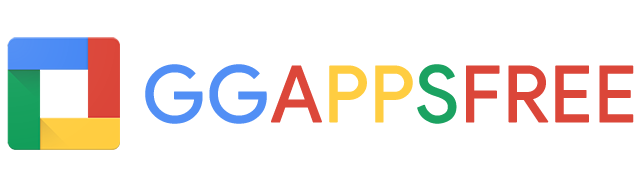




Leave a comment