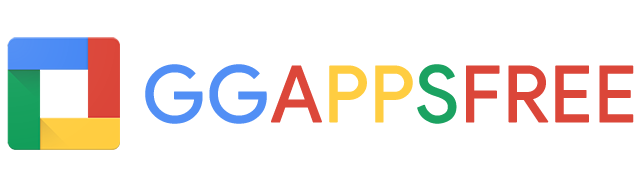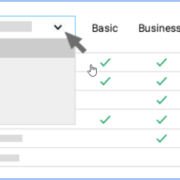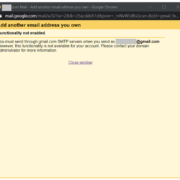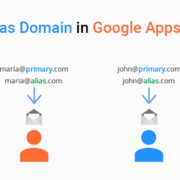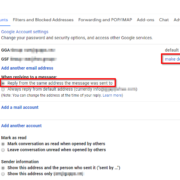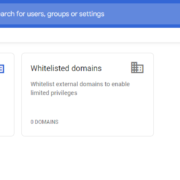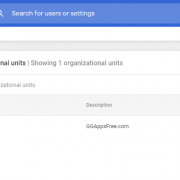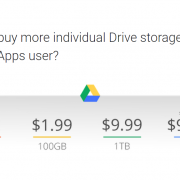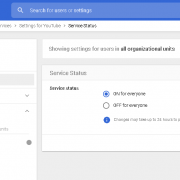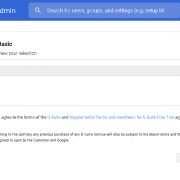Compare All G Suite editions (Legacy, Basic, Business, Enterprise)
Are you trying to decide which version of G Suite (formally is Google Apps) to sign up for? Or maybe you’re considering upgrading from your current version to one that offers more features. In this article, GGAppsFree.com will be discussing the features difference between various editions of G Suite.
There are four editions of Google Apps so far, they are:
- G Suite Enterprise
- G Suite Business (includes G Suite for Education)
- G Suite Basic (includes special editions for nonprofits and government agencies)
- Legacy free edition of G Suite
Some editions might not have every feature of a basic service. For example, all editions include Gmail, but S/MIME encryption in email messages is only available in G Suite Enterprise.
Use the tables below to compare exact differences of all G Suite editions (Legacy, Basic, Business, Enterprise): Read more →