
Get Email @ Your Domain
Powered by Google Apps Free Subscription
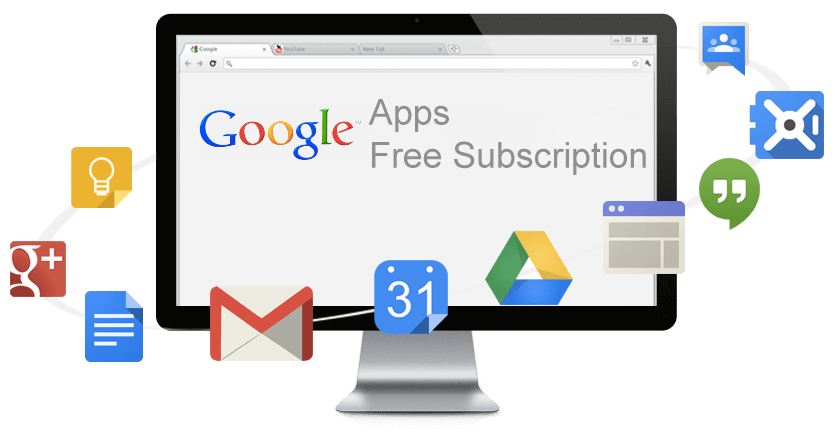
Professional email, online storage, shared calendars, video meetings and much more. An all-in-one suite to communicate, store and create.
Get custom email (@domain.com), 15 GB of storage for each email, spam protection, powerful search and integrated calendars.
Create, edit and share files on the go from your phone, laptop or tablet.
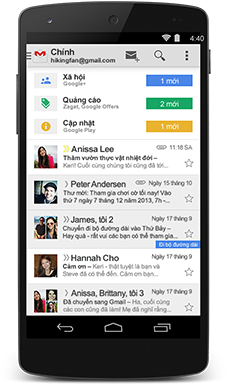
Save work files in Drive, access them from any device and share them instantly with teammates.
Manage your company’s devices and data with tools that provide the control you need.
Please checkout some general FAQs about Google Apps Free Subscription and our services
What services do you provide?
We’re selling our unused account with Google Apps Legacy free edition. When you buy such accounts, you’ll get your own domain set as the alias domain. So you can send/receive email on your own domain and you can start using Google Apps Legacy for free for life.
How its possible to get Google Apps for Free?
We are selling domains that have Standard Edition Google Apps account (the older FREE version). Prior to December 6, 2012, Google offered a free edition of Google Apps—also known as the Standard edition—that had a reduced set of business features. After December 6, 2012, Google stopped offering Free edition to new customers. If you already had the Free edition, you can continue using it for free. Read more here: http://support.google.com/a/answer/2855120?hl=en
Can I use my own domain as the primary domain or secondary (additional) domain?
No, you can’t. It will be added as the alias domain.
You will be asked for a domain name you wish to use as an alias domain upon ordering. We will then set up that domain as the alias domain of the account for you. We will also tell you the primary domain name and you will need to register or transfer this domain to keep your full control right. (You can register the original/primary domain with any Domain Registrar likes Godaddy, Namecheap, Name.com …). Of course, If you can do the domain setup by yourself, we will give you the instruction to add your domain as alias domain and send/receive emails with your own domain.
So, how does it works and what is the procedure now?
How does domain alias setup works?
Your domain name will be added as alias domain because, since January 2020, Google hasn’t allowed to set up your domain as a secondary domain or the primary domain. You will still be able to send and receive email from your domain name. However, the account login will thru the account with the primary domain name. To understand more about using the alias domain in Google Apps Free for Gmail.
See the instruction in the video at http://bit.ly/alias-domain-video or in the article at http://bit.ly/alias-domain or in the blog at http://bit.ly/alias-domain-blog.
Here is the detail of how it will work :
How long the setup process will take?
All orders will be processed within few hours after payment is received. Turnaround time will also depends on how you cooperate on doing the domain ownership verification.
My domain already has active subscription on G Suite, can I switch to the Legacy edition?
Yes, since a domain can attach to a single account at a time, there are two ways to do this:
1. You should cancel your current subscription and remove your domain from the other G Suite account.
2. You can swap the domain of your existing account to another of yours.
– Suppose, your domain name ABC.com is using G Suite, add your another domain (suppose XYZ.com) as secondary domain and make it primary.
– Then go to the users and rename all users to new domain XYZ.com such as if the user is [email protected], rename it to [email protected]. Do this to all users and then go back to domains and remove ABC.com from the account.
– You also need to either remove or rename all the groups.
Now you’re good to get a new G Suite Legacy free account for your domain. In case, you can’t do that, please in touch with us at info (at) ggappsfree.com and give us your admin account credentials. We will do that for you.
Can I migrate my emails from old/other G Suite or another email service?
Yes, you can. You can migrate your emails from old/other G Suite or another email service to Google Apps Legacy by using our Managed Google Apps Data migration service at https://ggappsfree.com/managed-g-suite-google-apps-data-migration-service/
Can I increase (upgrade) the number of licenses on my account later?
In theory, you can’t increase/upgrade the number of licenses in Google Apps Legacy account because all Legacy accounts are separated and a domain can attach to a single account at a time. So if you want to increase/upgrade the number of licenses in your Google Apps legacy account, there are two ways to do this:
1. You should cancel your current subscription and remove your domain from the other Google Apps account. (All data will be wiped out)
2. You can swap the domain of your old account to another of yours.
– Suppose, your domain name ABC.com is using Google Apps, add your another domain (suppose XYZ.com) as secondary domain and make it primary.
– Then go to the users and rename all users to new domain XYZ.com such as if the user is [email protected], rename it to [email protected]. Do this to all users and then go back to domains and remove ABC.com from the account.
– You also need to either remove or rename all the groups.
Now you’re good to get a new Google Apps Legacy free account with higher licenses limit for your domain.
In case you want to migrate your old account data to the new account. You can migrate your emails from old/other Google Apps to Google Apps Legacy by using our Managed Google Apps Data migration service at https://ggappsfree.com/managed-g-suite-google-apps-data-migration-service/
Please in touch with us at support (at) ggappsfree.com and give us your admin account credentials. We will do that for you.
Can I add additional (secondary) domain(s) to the Legacy account?
No. Since Jan 2020, Add the Secondary Domain for Google Apps Free account no longer to working. See the details at here https://ggappsfree.com/2020/01/18/add-the-secondary-domain-for-google-apps-free-account-no-longer-to-working/
You can add up to 20 alias domains free of cost. For the difference between secondary domain and alias, please read other FAQs
Is this legal?
We are selling our unused domains only. Not selling/ re-selling any Google products. When you get the ownership of the Primary Domain you may use Google Apps Free licenses on it. So, as per Google’s ToS (Terms of Service) it’s legal. However, We’ll not be responsible for any violation of Google’s after delivery of Google Apps admin credentials.
What is Google Apps grandfathered domain?
The domain with Google Apps Standard – Free Edition enabled is technically called Google Apps free legacy grandfathered domain. All domains we are selling, Google Apps Free Edition was subscribed prior December, 2012, before the official closure of Google Apps Free Edition.
What is a Secondary Domain and Domain Alias in Google Apps / G Suite?
The secondary domain will allow you to create separate email ids with the separate domain name. So, if you have example.co.in and example.tk added as the secondary domain in your account, you will be able to create two separate email ids, i.e. [email protected] and [email protected]
Domain Alias adds an email address alias to every user in the primary domain.
What is Primary Domain in the legacy-free account?
When we signed up for a G Suite (formally Google Apps) account before December 6, 2012, we provide an Internet domain name that becomes the primary domain associated with the G Suite account. Since 18 December 2018, Google doesn’t allow to change this domain to your own domain and add your own domain as secondary doamin. So your domain will be added as the alias domain.
The primary domain is expired and available to register. The primary domain is a less meaningful domain in .com .net .org .info extension. It will be selected randomly by our technician.
We recommend you to register the original/primary domain to keep your full control right. (You can register the original/primary domain with any Domain Registrar likes Godaddy, Namecheap, Name.com … So the pricing will depend on your selected domain registrar).
How check users licenses in Google Apps?
Login to your Google Apps Admin panel => Click the “Billing” manu, you will see the number of free users accounts/ licenses.
What’s the user storage limit?
In Google Apps Standard Edition, every user get 15GB storage (GMail + Google Drive).
How I can pay you?
We accept PayPal, Payoneer payments in USD and Cryptocurrencies.
Are there any monthly fees?
No, what you pay is one-time fee. They are grandfathered free version accounts which you can use for lifetime. (You will need to renew the primary/original domain to keep your control on this account)
When I get Google Apps credentials?
Our system is fully automated – means you’ll receive Google Apps credentials instantly on your delivery email just after your checkout. However, we need about 2-4 hours to set your domain as Primary Domain.
May I get refunds?
We’ll refund your payment in full if you don’t get the committed number of free user licenses of Google Apps.
If you have any questions or concerns, please do not hesitate to let us know.
email us directly at: info @ ggappsfree.com
or chat with us on Skype ID: googleappslegacy