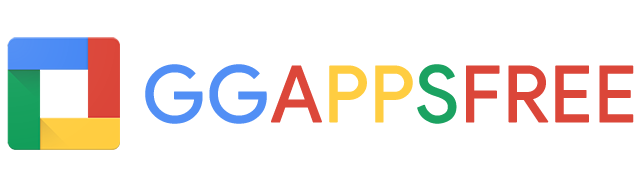Change the Primary Domain for Google Apps Free account no longer to working
Google Apps also know as G Suite account has always been a point of interest among all webmasters and website owners, as it allows users to have custom branded email id like [email protected] for free of cost. Unfortunately, from December 6, 2012, mother Google has stopped providing this free service. Not yet, from December 18, […]