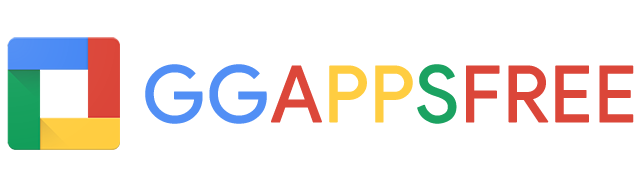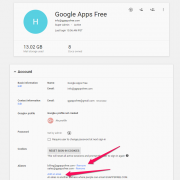How to add or remove an email alias in Google Apps?
In G Suite (formally Google Apps), you can give a user an alternate address for receiving the email (now called email alias). Why use an alias? If [email protected] wants a sales address for posting to the company website, give him the email alias [email protected]. Mail sent to either address then appears in Bill’s Gmail inbox. It can be done easily by adding an email alias to the user’s account in your Google Admin console. Read more →