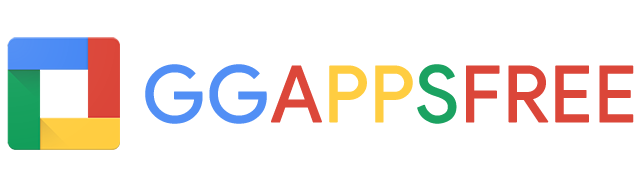G Suite Data Migrations can be complicated and you don’t have high-level IT skills or complex programming. Let our migration experts do all the hard work and take the pain out of your move to G Suite with our Managed G Suite Data Migration service. When we say experts, we mean our team have performed thousands of managed migrations, moving unimaginable amounts of data to G Suite with a 99% success rate.
PLEASE NOTE THAT: The duration of a Managed Migration varies depending on the size of the project, but with zero downtime to you and your users all you’ll have to do is relax and let our experts work their magic.
Where’s data sources that we can migrate to G Suite?
– Microsoft® Exchange servers that support Exchange Web Services (EWS), specifically Office 365, Exchange 2013, Exchange 2010, or Exchange 2007 (to migrate emails, contacts, and calendars).
– IMAP servers, including Gmail, Exchange 2003 and earlier, and webmail providers, such as Yahoo!® (to migrate emails).
What’s data we can help you to migrate to the new account?
– Email messages, labels, and folders, including emails from a Gmail account.
– Contacts: We can transfer the contacts to your new account.
– Calendar events and resources: We can transfer calendars that you own to another owner in your new G Suite account.
– Google Analytics: We can reorganize your properties in Analytics including moving them from one account to another.
– Google Drive: We can migration your Drive files from one account to another.
– Google Sites: If you use Sites, you and your users can transfer sites to a new account.
– YouTube: If your channel is connected to a Brand Account, we can change your channel owners and managers.
– Groups for Business: We can transfer the Groups for Business settings, email lists to your new account.
What can you expect?
– Our Managed Data Migration team follow a tried and tested process to ensure each Managed Migration runs smoothly and exceeds your expectations.
– At the beginning of your migration, we will confirm the details of your migration and ask you to provide a few technical details.
– Next, we’ll confirm the details of your migration and produce a migration schedule for your project.
– Once your migration is up and running our experts will be on hand to keep you up to date and answer any of your questions, ensuring that you’re always in the loop as to what’s happening with your migration and when.
PRICING TABLE
| Service | Gmail / G Suite to G Suite (Price per user) | Other services to G Suite (Price per user) |
|---|---|---|
| Email data | $10 | $15 |
| Contacts | $3 | $3 |
| Calendar | $5 | $10 |
| Drive | $10 | Not supported |
| Youtube | $10 | Not supported |
| Google Sites | $10 | Not supported |
| Google Analytics | $5 | Not supported |
| Google Groups | $10/Group | Not supported |
| Combo all of above | $30 | $20 |